Exploring Digital Humanities Tools
This week students in my STS class have each been asked to find a tool for representing humanistic research digitally. The tool will help them represent the knowledge they will gain from writing their final papers in a different medium–other than the text of an academic essay. The tool might help do this by representing insights graphically, or in a map, flowchart, or presentation of some sort.
The idea is that this companion piece to their final papers will be easily and quickly read, understood, and disseminated (most likely on the web). That way, everyone in class will be able to share their work more effectively. (Imagine how ponderous it’d be if all 15 people in the class had to just read everyone else’s paper!) In addition, this exercise will provide practice in representing ideas in a different way and, hopefully, it will be fun learning how to use a new tool in the process.
So, students, please post a comment that discusses the best one digital tool you found, and how it might help you represent the information in your final paper in a different way. You are also welcome to use tools that are apps for your iOS device or other devices. The tool does not need to be incredibly complex, but it should do a good job of representing information in a different way than an essay would. Remember that your final paper will ask you to compare and contrast readings from the course and apply some of the STS theories we’ve learned. Your comment should include 3 things:
1) A link to the tool you’ve found and its name.
2) A discussion of how that tool is used and how long it will take you to learn it. (Will it require you to know HTML or PHP? Does it use a simple GUI? Is is driven by a spreadsheet?) Make sure the tool isn’t too fancy, expensive, or complicated for you to reasonably use.
3) A discussion of how you think you might use it, and what kind of insights it would be most useful for representing. What are its strengths and how do you envision drawing on or working with those strengths? Are there any weaknesses you will need to be careful about?
As mentioned in class, please don’t just Google around blindly. Please find out about digital humanities tools by looking through the specific websites in this storify I’ve put together for you and/or by searching through the following hashtags on Twitter: #dh #digitalhumanities #transformdh #dhtools #digitalhistory #digitalhist #twitterstorians.
Comments are due by 5pm on 2/27. Have fun!
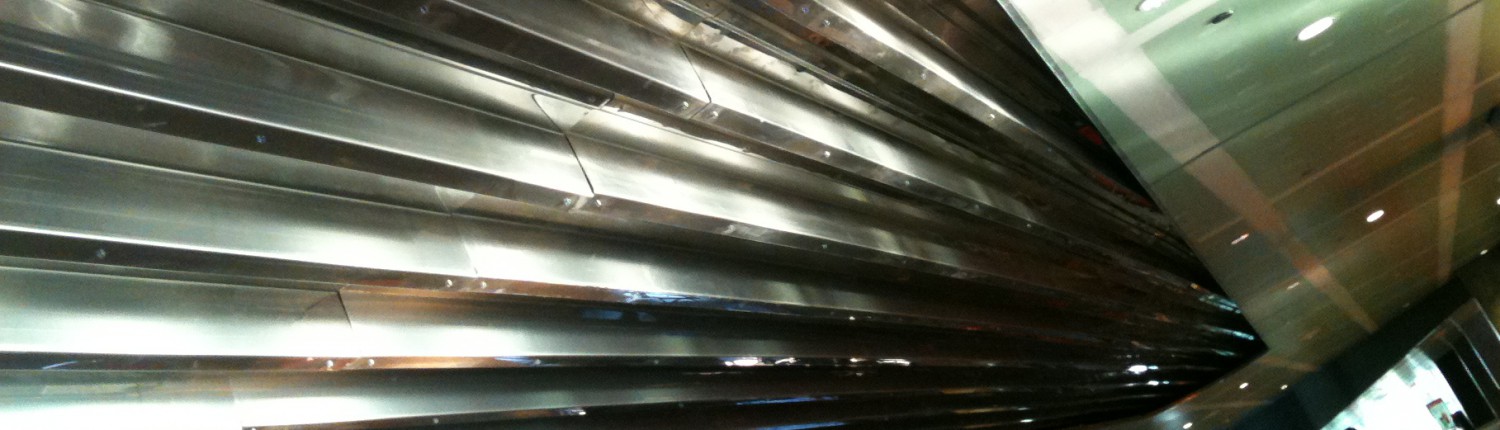
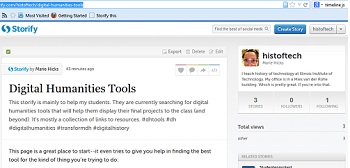
The Digital Humanities tool that I have found is called Omeka: http://omeka.org.
Omeka is a web publishing tool used for collections based research, that allows users to compile sources from various articles, libraries, archives, etc. and bring them together to create different types of websites. Scrolling through an Omeka webpage is very much like strolling through a museum exhibit. It tells a story by connecting historic objects, photographs, posters, and specimens. These websites could function as a collection display, a virtual archive, an interpretive exhibit, or even a teaching site. Omeka also has a feature that allows users to collect stories and memories from its viewers and audience and compile that as well. Omeka also has a unique feature that allows its users to create individual webpages as well.
Omeka states that it was “designed with non-IT specialists in mind,” and is not programming-centered as most web designing and publishing tools often are. The Dashboard is where all the core tools for building an Omeka site can be found. The basic building block of a user’s website is called an “item.” Items include archives, sources, objects, images, etc: basically anything you would like to display on your website. Archives are built by adding items or materials to the Omeka site. Then descriptions can also be added in “unqualified Dublin core fields,” which, I believe, means that the website can be used and conformed internationally. Once users have added all the items into their archives, along with descriptions and tags, they can build an exhibit of the items. Creating this exhibit is very simple; it entails dragging and dropping the items from the archive onto the page.
Omeka offers a number of themes that allow users to customize their website using the templates and formats that fit their topic of research. The core functions of Omeka can also be extended using plugins. Plugins include features that are not normally included in the Omeka dashboard such as Dropbox access, batch imports, and even allowing both visitors and users to share items on a webpage through social networking sites.
Omeka offers five different types of plans for users depending on their needs for the website. The first four plans, Plus, Silver, Gold, and Platinum, offer functionality and features for individual scholars, teams, groups, and institutions. The fifth plan is free, but very limited, with selective features. It is a Basic plan with 500 MB of storage, allowing users to create one website, and offers four themes for customization.
I envision Omeka as the ideal tool to compile, map out, and display all the articles, books, concepts, and ideas that have been discussed throughout the semester in a very easy to understand manner. I think the strengths of Omeka could be utilized by creating an historical exhibit displaying how technology is so intertwined with every aspect of our society. This could be achieved by having smaller chronological exhibits illustrating the history of the Amish; of the Model-T and automobiles in urban vs. rural areas; of cybernetics, Stafford Beer, and Project Cybersyn, of scientific research and medical advancements; and of video games and entertainment. Within each “timeline,” the various facets of each of these events could be expressed by showing how various theorists, like Balabanian, Latour, or Kline/Pinch, would perceive it. One aspect that makes this tool so appealing is that so many of the articles and books that we have read contain visuals, images, and posters. Bringing all these images together, and using them to bridge concepts like SCOT, ANT, interpretive flexibility, black box, etc would make for a very interesting interactive webpage.
The tool I chose that I feel will allow me to effectively represent my research and final project topic is called “FreeMind” (http://freemind.sourceforge.net/wiki/index.php/Main_Page). The program is an open source free software package written in Java. The program is referred to as “mind-mapping” software, which according to Wikipedia a mind-map is:
A diagram used to visually outline information. It is often created around a single word or text in the center, with associated ideas, words, and concepts added to it. The major categories radiate from a central node, and lesser categories are sub-branches or larger branches.
A screenshot of the program can be found at the following link:
http://freemind.sourceforge.net/wiki/images/c/c8/FreeMind-computer-knowledge-080.png
An example of what can be generated with this software can be seen here:
http://freemind.sourceforge.net/wiki/extensions/freemind/flashwindow.php?initLoadFile=/wiki/images/0/0d/Pandora_Music_Mapv6.mm&startCollapsedToLevel=5&mm_title=Pandora_Music_Mapv6.mm
FreeMind can be used to effectively show the relationships between many aspects of a central theme, and allows for the display of complex concepts through the expandable/collapsible interface. The published work (.mm file) allows the user to navigate around the mind-map and explore the relationships interactively, which may help fully understanding the concepts at hand. It appears that it is very flexible, such that many different types of ideas and concepts can be the focus of the mind-map, and the only limits are what the author conceives. Any idea seems like it can be explained through interrelating elements, so I believe this can be a very effective tool independent of the topic.
Some additional positive aspects of the program are as follows:
– Allows storage of HTML links in the published work
– Simple navigation (pan, zoom, expand, collapse, etc.) of the published work
Some negatives are:
– Limited support of graphics in the nodes
– Some browser compatibility problems
The learning curve for this software appears to be somewhat short. A 65 page user guide is available via the FreeMind website, which gives simple explanations for the use of the software and explanation of the GUI. There is also a user forum on the FreeMind website where questions can be asked of other users.
Trulia Crime Map Beta
http://www.trulia.com/crime/
The digital humanity tools I have been researching deal with mapped crime locations within cities. These tools create demographic maps for people to learn about particular areas. I have found many different websites with the same kind of dialogue of mapping crime and violence, but the one I found to be the most simplest and most graphically pleasing is from Tulia. It uses a simple GUI interface for choosing particular cities, and an easy to read mapping style. In comparison, the other sources use similar ideas but with a sporadic use of icons. The tool is simple to use: First, click on the web page, then select a city on the opening page. Then pan around and visually look at the colored spaces to see high crime rated areas of cities. (Tulia labels these places as “Heat Maps”) Some of the insights these maps create are places to stay away from as well as how can society transform them into safer locations. These maps can correlate to other maps to find comparisons and see why crime is so high in certain locations. Visually, when compared to other categories of demographic maps, it can create quite relevant ideas graphically to show how cities such as New York or Chicago are demographically different in particular areas, due to health, income, and housing.
Strengths: The Tulia map shows the number of crimes committed as well as a data stream, that allows a user to scroll through dates and times, throughout a year.
Weakness: When compared to the other sources, Tulia map can be quite generic. For example, other maps show the persons’ who committed the crimes data. i.e. name and reason of arrest or crime. Which can be used to sort through crimes committed and other cultural ideas.
Overall, these crime maps are insightful for digital humanities because of the tracking/recording of crime and violence within communities. Thus, informing the public how different areas can be positive or negative influence to cities. Using a system of GIS (Geographical Information System) we as researchers can use it as a tool to see why there are crimes happening in certain locations due to local demographics. Similar to Stafford Beer’s model which analyzed why markets were going down in his Cybernetic System.
Other maps:
http://www.geeksugar.com/Check-Out-Your-Facebook-Friends-Location-Map-Motive-3126813
http://geocommons.com/
http://www.wbez.org/programs/afternoon-shift/2012-09-24/chicago-gangs-abound-where-are-they-102612
http://www.suntimes.com/news/violence/index.html
http://spotcrime.com/#40.659325%2C%20-74.00362
https://www.crimereports.com/
1) Many Eyes
http://www-958.ibm.com/software/analytics/manyeyes/page/create_visualization.html
2) This tool can be used for visualization of data in a variety of aesthetically pleasing ways. From simple graphs to maps, bubble graphs, and word clouds, this can be used for almost any kind of data. This tool is free online, and easy to use. It requires the upload of a data sheet (there are tons of data sets already saved on the website too that can be used), and prompts the user to select a visualization tool. It is user friendly and doesn’t take more than an hour to figure out how to use it properly.
3) Many Eyes is most useful in representing quantitative data or text (word frequencies) to get a sense of comparative magnitude. There are variety of ways to represent the data to chose from, in order to optimize the data visualization. Some drawbacks of the program come from the fact that data needs to be somewhat carefully formatted, and not all formats of data sets are compatible with all visualization options.
In order to fully explain the ideas presented in my final paper through visual presentation, I have decided that I would construct a concept map based on those ideas.
1) The tool I chose to operate on is IHMC CmapTools that can be found at:
http://www.ihmc.us/cmaptools.php
http://cmapskm.ihmc.us/servlet/SBReadResourceServlet?rid=1064009710027_1637638703_27098&partName=htmltext
2) The tool is used to construct concept map.
The instructions are very easy to learn. I personally installed this and was able to constructed a brief concept map within seconds. All that is required is knowledge of English and brief understanding of what the symbols stands for such as arrows. The operating process is explained step by step. Text boxes are created through double clicking and arrows are formed by clicking the arrow symbol on top of the text box and drag it the area wanted. A text box window is presented at the side to allow for text/style adjustment. All the rest is operated by mouse clicking/dragging. There is also a help icon on the right upper corner if any additional trouble is encountered.
Only require basic web navigating skill to download the software and run it. The software is free to everyone, downloadable online.
3) I would most likely construct a concept map based on all the ideas I have drawn from the books we read in class and the ideas drawn from class discussion that leads up to a specific argument that I am trying to present.
ex. Jones & Thiruvathukal -> Codename Revolution -> New concepts of Wii
Concept maps are most useful for presentation of different ideas and how they interact with each other (supporting or opposing, giving pro and cons). Allow for clear detection of how the ideas mingle and blends together. Present ideas in most simplified, concise format.
I would most likely first list out all the ideas I drawn from at the bottom, put the broad overall concept that I am trying to convey at the top, then drag things around in the correct format and input arrows to interconnect these ideas with the brief explaination of how they relate in the small space inbetween the arrow.
However, I would have to be careful not to overstuff ideas in the chart. Overly condensed chart is hard to read and understand. Have to make sure that ideas are presented in most simplified format and are well-balanced.
1. http://www.quark.com/ A possible tool for representing my final paper is QuarkXPress 9 (Revolutionizing Publishing).
2. QuarkXPress 9 is a tool that enables you to communicate and represent information in a professional appearance through print and digital media. The publishing software is used to design page layouts for books, newspapers, magazines, posters and brochures. Quark introduces unique features for exporting documents as webpages, printers and other options. The Quark webpage offers a FREE 30-day Test Drive, which is the total amount of time I will have to learn it and use it to create my final paper/project for this class. The following is a list of features for QuarkXPress 9 that I copied from their webpage:
• Create tablet and
smartphone apps
• Design and publish e-books
• Powerful design tools
• Reliable print output
• Easy to use
• Integration with other applications, including common graphics, video, and other programs
• Precision typography
• Web, iPad®, iPhone, Kindle Fire, Android, SWF (Flash®), and interactive design
The website also offers step-by-step training program that is free of charge. Also, from the YouTube video tutorials it does not seem like a difficult program to use.
3. I can use QuarkXPress 9 to present my information in a structural format through Tag Mapping. Tagging has four components, which are text, picture, audio and video these components will help add visualization to my insights. There are several strengths that are associated with the software’s Digital Design & Print Design options. I can display my information through a variety of ways such as an e-book, digital magazine, interactive presentations, e-catalogs and this list goes on. Also, the QuarkXPress trial is a fully featured version of the software. So far I have not come across any weaknesses with using this program.
The tool which I liked from all the different digital humanities options was Prezi. The link to this tool is: http://prezi.com/
From what I have discovered and learned from Prezi so far, it is a pretty easy tool to use. It is an online presentation builder which you can access from basically anywhere. There are three different price options to choose from, free, $5 a month, or $14 dollars a month. The higher the prize, the better the options for your presentation will be. I chose to register for the free option, and I am satisfied with what it offers. It took me less than a minute to fully register and begin my first presentation, and since it’s all online, I didn’t have to download anything onto my computer. It is a GUI so you don’t need to be an expert in coding languages or need to type commands to design your final presentation. Prezi is, from what I have seen so far a great tool to represent any kind of data. It works like a regular slide presentation, but it presents sort of like a timeline through somewhat of a story. It comes with preset templates which make it quicker and easier to spill your ideas onto it and see everything come together in a matter of minutes. It also explains how to use it step by step, so that even a grade school student could use it with ease.
I plan on using Prezi as sort of a time line to display the differences and similarities between different ideas. It will help me show how ideas come together or fall apart as time passes. I’m thinking of placing early events and ideas toward the beginning of the presentation and later events toward the end, with an ending explaining the overall moral of the presentation. Prezi will make this look more alive and visual, making the presentation easier for others to understand. With its visual motions throughout the presentation as well, Prezi keeps the viewers’ attention without letting them skip a step. The ability of uploading pictures and data onto Prezi and the fact that it is a GUI makes it a very powerful tool. These strengths will make it so much easier to drop my ideas in and organize them later without trying to move one step at a time. It also saves online so it can be edited anywhere, and can be shared with friends, as well as downloading it as a pdf for easy viewing. The availability to share could also help me get feedback from others and give me ideas on how to improve it. As for weaknesses, since I chose the free version, there might be limited resources I could use on the program which I still don’t know of. I might also run out of saving space if I add too much information or too many pictures to my presentation, since I only have a limited amount of memory given to me by Prezi. Overall I was pleased by how efficient Prezi was and how easily I got used to using it. I don’t think that there is a better and easier tool to use than Prezi, but I am always open to new suggestions.
I think that Prezi is a cool digital tool. I saw a presentation a friend created on Wednesday using this tool. I only knew about power point till now. I look forward to your presentation and hope that will be able to create an entertaining presentation for you and the rest of our classmates.
I found a nice tool at http://www.draw.io called Diagram.ly. It has a very simply GUI for making diagrams and uploading images. I intend to use it to make a flowchart, diagram, or info-graphic to present the main topics of the reading and their consequences. It has the advantage of making a clear layout of text and images. It lacks interactivity though so I need to make sure that the diagram is easy enough to understand without the ability to elaborate on topics.
https://gephi.org
Gephi is a network analysis tool. It features a deep toolset for analyzing nodes, topology, of dynamic or hierarchical graphs. It requires graph files to be imported, and supports several different formats. Of interest to me would be CSV files, which are just comma-delimited text files. These files would be formatted with simply data in lists; the program would read in the file, and then graph the connections appropriately. Once the data file is in, it has a simple GUI to process the data. With the GUI, the representation of the data can be easily changed, giving a much easier to read representation of a possibly quite complicated network. The GUI can perform such actions as node analysis and community detection.
This program would be exceptionally useful to see connections in the complicated networks. I could envision a couple specific ways to use this tool. One would be to try and define the actors in an actor-network theory analysis and graph their connections. This could bring to light the most critical elements, as well as more unexpected connections. Another way to utilize this would be to pick a central theme (such as privacy) and try and connect ideas from different books / articles, and see how the network develops. Gephi would be very powerful in doing network analysis, but setting up the network and deciding where the connections are might be more difficult. Gephi does not automatically generate the connections; the user inputs a file of connections, and it graphs the results.
The tool that I came across is called the JavaScript InfoVis Toolkit. After searching through the links that were provided to us, I did not find much that I could use. I then came across a website called Visual.ly. Basically this site allows you to create info-graphics, but it seemed limited and not that customizable. I then googled JavaScript info-graphics tools and I came across this link: http://philogb.github.com/jit/demos.html. I chose JavaScript because it is a common and powerful web programming language.
I think this tool will be very flexible and easy to use to represent the information from my paper. Also it will not limit me to displaying only numerical data, text, etc. As long has I have a clear idea of what I want to represent, I should be able to implement into a clear and interactive chart of some form. It will also be easy to share through a website if need be.
This tool will be useful in letting me display information visually about my paper because it allows one to present text and numerical data in an easy to read format. Most of the graphs and tables in this toolkit are interactive and allow users to provide multiple layers of data about a certain subject. For example, I could have keywords displayed on the top level of a Tree-map and then when clicked more information can be viewed about that keyword. Another cool thing about this tool is that it is web based, which means I could implement other things like HTML,PHP, etc into it to make it fit my needs. I could see this tool being useful in comparing textual concepts between our readings and also useful in displaying numerical data as well. I plan on mixing both formats in to my final project. I’m not sure if there are any weakness, but I think the main issue here will be in the organization of the data and how to display it in the best format possible to make it easy to understand. I am a computer engineering major so using JavaScript and integrating it with other technologies should not be an issue.
For the final paper presentation my idea was to produce a visual aid that could help simplify the thesis of my paper in a fun and engaging way. My first idea was a digital scrapbook but while doing research on various tools I decided to use pressbooks instead to create a book that would narrate my paper (http://pressbooks.com/). This tool seems easy to use and learn so I don’t think it will take a long time to get comfortable with it. This software is free and open source, you can publish a book in a few simple steps and save it as a PDF. You can create ebooks, webbooks, kindle, and printbooks and choose from many themes.
I think for my final paper I would like to use this software as a way to convey my ideas, my thesis and conclusion more clearly to the class. I would like my classmates to walk away with a strong sense of what I seek to accomplish in the final paper without me having to do much explaining. I want to include a lot of visual aids like pictures that will help me clarify concepts to myself and classmates, this is why I feel a book would be the best route for me. I feel that this class is a new experience and a book would be a good way to portray that journey. However since this class is so heavy on the reading and we are experiencing many concepts I don’t want to over simplify my conclusion and thesis so much that I loose a lot of content, that is why my book would have to have some length. I don’t know if the book will turn out to be simply something that can help me talk about my paper in a concise and natural way or if it will be a direct conclusion of the paper and all my ideas can be simplified in this book. This is something that I will have to keep in mind and decide how I want the book to be shaped.